#rdbms tutorial for beginners
Explore tagged Tumblr posts
Text
DBMS Tutorial for Beginners: Unlocking the Power of Data Management
In this "DBMS Tutorial for Beginners: Unlocking the Power of Data Management," we will explore the fundamental concepts of DBMS, its importance, and how you can get started with managing data effectively.
What is a DBMS?
A Database Management System (DBMS) is a software tool that facilitates the creation, manipulation, and administration of databases. It provides an interface for users to interact with the data stored in a database, allowing them to perform various operations such as querying, updating, and managing data. DBMS can be classified into several types, including:
Hierarchical DBMS: Organizes data in a tree-like structure, where each record has a single parent and can have multiple children.
Network DBMS: Similar to hierarchical DBMS but allows more complex relationships between records, enabling many-to-many relationships.
Relational DBMS (RDBMS): The most widely used type, which organizes data into tables (relations) that can be linked through common fields. Examples include MySQL, PostgreSQL, and Oracle.
Object-oriented DBMS: Stores data in the form of objects, similar to object-oriented programming concepts.
Why is DBMS Important?
Data Integrity: DBMS ensures the accuracy and consistency of data through constraints and validation rules. This helps maintain data integrity and prevents anomalies.
Data Security: With built-in security features, DBMS allows administrators to control access to data, ensuring that only authorized users can view or modify sensitive information.
Data Redundancy Control: DBMS minimizes data redundancy by storing data in a centralized location, reducing the chances of data duplication and inconsistency.
Efficient Data Management: DBMS provides tools for data manipulation, making it easier for users to retrieve, update, and manage data efficiently.
Backup and Recovery: Most DBMS solutions come with backup and recovery features, ensuring that data can be restored in case of loss or corruption.
Getting Started with DBMS
To begin your journey with DBMS, you’ll need to familiarize yourself with some essential concepts and tools. Here’s a step-by-step guide to help you get started:
Step 1: Understand Basic Database Concepts
Before diving into DBMS, it’s important to grasp some fundamental database concepts:
Database: A structured collection of data that is stored and accessed electronically.
Table: A collection of related data entries organized in rows and columns. Each table represents a specific entity (e.g., customers, orders).
Record: A single entry in a table, representing a specific instance of the entity.
Field: A specific attribute of a record, represented as a column in a table.
Step 2: Choose a DBMS
There are several DBMS options available, each with its own features and capabilities. For beginners, it’s advisable to start with a user-friendly relational database management system. Some popular choices include:
MySQL: An open-source RDBMS that is widely used for web applications.
PostgreSQL: A powerful open-source RDBMS known for its advanced features and compliance with SQL standards.
SQLite: A lightweight, serverless database that is easy to set up and ideal for small applications.
Step 3: Install the DBMS
Once you’ve chosen a DBMS, follow the installation instructions provided on the official website. Most DBMS solutions offer detailed documentation to guide you through the installation process.
Step 4: Create Your First Database
After installing the DBMS, you can create your first database. Here’s a simple example using MySQL:
Open the MySQL command line or a graphical interface like MySQL Workbench. Run the following command to create a new CREATE DATABASE my_first_database;
Use the database: USE my_first_database;
Step 5: Create Tables
Next, you’ll want to create tables to store your data. Here’s an example of creating a table for storing customer information:
CREATE TABLE customers ( 2 customer_id INT AUTO_INCREMENT PRIMARY KEY, 3 first_name VARCHAR(50), 4 last_name VARCHAR(50), 5 email VARCHAR(100), 6 created_at TIMESTAMP DEFAULT CURRENT_TIMESTAMP 7);
In this example, we define a table named customers with fields for customer ID, first name, last name, email, and the date the record was created.
Step 6: Insert Data
Now that you have a table, you can insert data into it. Here’s how to add a new customer:
1 INSERT INTO customers (first_name, last_name, email) 2VALUES ('John', 'Doe', '[email protected]');
Query Data
To retrieve data from your table, you can use the SELECT statement. For example, to get all customers:
1 SELECT * FROM customers;
You can also filter results using the WHERE clause:
SELECT * FROM customers WHERE last_name = 'Doe';
Step 8: Update and Delete Data
You can update existing records using the UPDATE statement:
UPDATE customers SET email = '[email protected]' WHERE customer_id = 1;
To delete a record, use the DELETE statement:
DELETE FROM customers WHERE customer_id = 1;
Conclusion
In this "DBMS Tutorial for Beginners: Unlocking the Power of Data Management," we’ve explored the essential concepts of Database Management Systems and how to get started with managing data effectively. By understanding the importance of DBMS, familiarizing yourself with basic database concepts, and learning how to create, manipulate, and query databases, you are well on your way to becoming proficient in data management.
As you continue your journey, consider exploring more advanced topics such as database normalization, indexing, and transaction management. The world of data management is vast and full of opportunities, and mastering DBMS will undoubtedly enhance your skills as a developer or data professional.
With practice and experimentation, you’ll unlock the full potential of DBMS and transform the way you work with data. Happy database management!
0 notes
Text
What Are The Best Methods To Learn Oracle From Scratch?

Introduction
Oracle Database is one of the world's most widely used relational database management systems (RDBMS). It is a powerful tool for storing, managing, and retrieving structured data, making it a valuable skill for database administrators, developers, and data analysts. Whether you are a beginner or an experienced professional looking to upskill, learning Oracle from scratch can be rewarding. This article will guide you through the best methods to master Oracle efficiently.
Why Learn Oracle?
Before diving into the learning process, it is essential to understand why Oracle is a critical skill in the IT industry. Enhance your database management skills with our Oracle PLSQL Training in Chennai at Infycle Technologies. Some key reasons include:
High Demand: Oracle skills are highly sought by businesses and IT professionals globally.
Robust Performance: It offers advanced features like high availability, scalability, & security, making it ideal for enterprise applications.
Lucrative Career Opportunities: Oracle-certified professionals often secure well-paying jobs in database administration, cloud computing, and software development.
Integration with Cloud Technologies: Oracle Cloud services are becoming more popular, and learning Oracle can open doors to cloud-based roles.
Now that you know the importance of learning Oracle, let's explore the best methods to start from scratch.
Understand The Basics Of Databases
Before jumping into Oracle, it's crucial to have a solid understanding of database fundamentals. Some essential topics include:
What is a database? – learn how data is stored, retrieved, and managed.
SQL (Structured Query Language): Learning SQL basics such as SELECT, INSERT, UPDATE, DELETE, and JOIN operations.
Normalization: Understanding how to structure databases efficiently.
Keys and Indexes: Learning about primary keys, foreign keys, and indexing for better performance.
Many free resources, such as tutorials and online courses, can help you get a foundational understanding of these concepts.
Take An Online Oracle Course
One of the most efficient ways to learn Oracle is by enrolling in an online course. Platforms like Infycle and Oracle University offer beginner-friendly Oracle database administration, SQL, and PL/SQL courses.
Recommended Courses:
Oracle SQL Fundamentals – Teaches the basics of SQL and database querying.
Oracle PL/SQL Programming – Covers advanced SQL features and procedural programming in Oracle.
Oracle Database Administration (DBA) Basics – Provides an introduction to managing Oracle databases.
These courses usually have hands-on labs, quizzes, and real-world projects to enhance learning.
Practice With Oracle Database Software
Hands-on experience is key to mastering Oracle. Oracle provides free versions of its database software that you can install and practice with, such as:
Oracle Database Express Edition (XE): A lightweight version of Oracle that allows beginners to practice SQL and PL/SQL commands.
Oracle Cloud Free Tier: Provides free cloud-based Oracle Database access for learning and experimentation.
Setting up a practice environment allows you to experiment with different SQL queries, create and manage tables, and explore Oracle's database features.
Read Oracle Documentation And Books
Oracle has extensive documentation that covers everything from installation to advanced database management. Some recommended Oracle books include:
"Oracle Database 12c SQL" by Jason Price – A comprehensive guide to SQL queries and database concepts.
"Oracle PL/SQL Programming" by Steven Feuerstein – An excellent book for learning PL/SQL programming in depth.
"Oracle DBA Handbook" by Kevin Loney – A must-read for anyone who wants to become an Oracle Database Administrator.
These books will give you a deep knowledge of Oracle's architecture and best practices.
Join Oracle Online Communities And Forums
Learning Oracle can be easier when you are part of an active community. Some of the best places to discuss Oracle-related queries and stay updated include:
Oracle Community (community.oracle.com) – The official forum for Oracle users and developers.
Stack Overflow (stackoverflow.com) – A great platform to ask technical questions and get solutions from experienced professionals.
Reddit (r/oracle & r/SQL) – A space where Oracle users share insights, news, and troubleshooting tips.
Engaging with these communities can provide valuable insights, troubleshooting support, and networking opportunities.
Work On Real Projects
Practicing with real-world projects is the best way to reinforce your learning. Try:
Building a simple database application – Create a database for inventory management, a customer relationship system, or an employee records system.
Solving SQL challenges – Websites like LeetCode, HackerRank, and SQLZoo offer SQL-based coding challenges.
Volunteering for small projects – Offer to manage databases for small businesses or contribute to open-source projects to gain experience.
Working on real-world problems will help you apply theoretical knowledge effectively and build a strong portfolio.
Get Oracle Certified
Earning an Oracle certification is a great step if you want to validate your skills and boost your career prospects. Some recommended certifications include:
Oracle Database SQL Certified Associate (Entry-level SQL certification)
Oracle Certified Associate (OCA) – Oracle Database Administrator
Oracle Certified Professional (OCP) – Advanced database certification
Oracle certifications improve your job prospects and demonstrate your expertise to employers.
Learn Oracle Performance Tuning
Optimizing queries and database performance is crucial once you are comfortable with Oracle basics.Enhance your journey toward a successful career in software development with Infycle Technologies, the Best Software Training Institute in Chennai. Topics to explore include:
Indexing Strategies: Using indexes effectively to improve query performance.
Query Optimization: Writing efficient SQL queries to minimize execution time.
Partitioning: Dividing large tables into smaller, manageable sections for performance benefits.
Database Security: Implementing security best practices to protect data.
Performance tuning skills are essential for advanced database roles, especially for Database Administrators (DBAs).
Gain Hands-On Experience In A Work Environment
If you're serious about making a career with Oracle, consider internships, freelance projects, or entry-level database jobs. Working in a real-time environment exposes you to practical challenges and industry standards.
Where to Look for Experience?
Apply for internships at IT companies or startups.
Freelance as a database developer or administrator.
Participate in Oracle-sponsored hackathons and coding competitions.
Practical experience will boost your confidence and make you job-ready.
Stay Updated With The Latest Oracle Trends
Technology constantly evolves, and Oracle updates its software with new features. Stay informed by:
Following Oracle's official blog and YouTube channel for updates and tutorials.
Attending Oracle conferences and webinars like Oracle CloudWorld.
Subscribing to industry newsletters and Oracle user groups.
Keeping up with the new trends ensures that your Oracle skills remain relevant and competitive.
Conclusion
Learning Oracle from scratch may seem challenging, but following a structured approach makes it achievable. Start with the basics, take online courses, practice with real projects, and engage in Oracle communities. Earning certifications and gaining hands-on experience will further strengthen your expertise. With dedication and consistent practice, you can master Oracle and open doors to exciting career opportunities in database management, development, and cloud computing.
0 notes
Text
How to Become an SQL Developer? Essential Skills and Tips for Beginners

In today’s data-driven world, SQL developers play a crucial role in managing and manipulating databases, ensuring that data is accessible, reliable, and secure. You're in the perfect place if you're thinking about a career in this exciting industry. This guide will walk you through the essential skills and tips of “how to become an SQL developer”, even if you’re a beginner.
What is SQL?
Relational database management is done with standardized computer languages like SQL (Structured Query Language). It enables users to create, read, update, and delete (CRUD) data within a database. SQL is fundamental in various applications, from business analytics to web development.
Essential Skills for SQL Developers
1. Understanding of Databases and RDBMS
Before diving into SQL, it’s essential to understand what a database is and how a Relational Database Management System (RDBMS) works. RDBMS like MySQL, PostgreSQL, SQL Server, and Oracle are the platforms where SQL operates. Familiarize yourself with the basic concepts of tables, relationships, primary keys, and foreign keys.
2. Basic SQL Commands
Begin with mastering the basic SQL commands, which form the foundation of database management:
SELECT: Extracts data from a database.
INSERT: Adds new data to a database.
UPDATE: Modifies existing data.
DELETE: Removes data.
Understanding these commands will allow you to perform fundamental data manipulation tasks.
3. Data Types and Operators
Learn about different data types (e.g., integers, strings, dates) and operators (e.g., arithmetic, comparison, logical). This knowledge is crucial for writing accurate and efficient queries.
4. Joins and Subqueries
As you progress, delve into more complex SQL concepts like joins and subqueries. Joins allow you to combine data from multiple tables, while subqueries enable you to nest queries within each other for more sophisticated data retrieval.
5. Indexes and Optimization
Understanding indexes and how to optimize queries is vital for performance tuning. Indexes improve the speed of data retrieval, and learning how to use them effectively can make a significant difference in handling large datasets.
6. SQL Functions and Procedures
SQL provides various built-in functions for performing calculations, aggregations, and other operations on data. Additionally, learning to write stored procedures and triggers can help automate and enhance database functionality.
7. Basic Programming Concepts
Having a grasp of basic programming concepts such as loops, conditionals, and error handling can be beneficial, especially when writing complex SQL scripts or integrating SQL with other programming languages.
8. Data Security and Privacy
Understanding data security and privacy is crucial for any SQL developer. Learn about user privileges, roles, and encryption techniques to ensure the data you manage is secure.
Tips for Beginners
1. Start with Online Tutorials and Courses
There are numerous online resources available for learning SQL, from free tutorials to comprehensive courses on platforms like Coursera, Udemy, and Khan Academy. Start with beginner-friendly courses and gradually move to more advanced topics.
2. Practice Regularly
SQL is a skill best learned through practice. Utilize online platforms like LeetCode, HackerRank, and SQLZoo to solve real-world problems and refine your skills. Create your own database projects to apply what you’ve learned.
3. Use Database Management Tools
Familiarize yourself with database management tools such as MySQL Workbench, pgAdmin, and SQL Server Management Studio. These tools offer user-friendly interfaces for writing and testing SQL queries, managing databases, and visualizing data.
4. Read Documentation and Books
Reading official documentation for the RDBMS you’re using can provide in-depth knowledge and best practices. Books like "SQL in 10 Minutes, Sams Teach Yourself" by Ben Forta and "SQL for Data Scientists" by Renee M. P. Teate can be excellent resources.
5. Join Communities and Forums
Engage with the SQL community through forums like Stack Overflow, Reddit’s r/SQL, and SQLServerCentral. These platforms are great for asking questions, sharing knowledge, and staying updated with the latest trends and challenges in the field.
6. Work on Real Projects
Nothing beats hands-on experience. Look for internships, freelance projects, or contribute to open-source projects. Working on real-world problems will enhance your skills and make you more attractive to potential employers.
7. Stay Updated
SQL and database technologies are continually evolving. Follow blogs, attend webinars, and participate in workshops to stay current with the latest advancements and best practices.
Conclusion
Becoming an SQL developer is a rewarding journey that requires a solid understanding of databases, continuous practice, and a willingness to learn. By mastering the essential skills and following the tips outlined above, you can set yourself on the path to a successful career in SQL development.
0 notes
Text
SQL Query Tutorial for Beginners: A Step-by-Step Guide
Are you new to the world of databases and eager to learn SQL? SQL (Structured Query Language) is a powerful tool used for managing and manipulating data within relational database management systems (RDBMS). Whether you're a budding programmer, a data analyst, or just someone interested in understanding databases, this SQL query tutorial is tailored just for you. Let's dive into the basics of SQL in this step-by-step guide.
1. Introduction to SQL:
SQL, pronounced as "ess-que-el" or "sequel," is a standard language for interacting with databases. It allows users to perform various operations such as retrieving data, updating records, deleting information, and much more. SQL is used in a wide range of applications, from simple data management tasks to complex database operations in large organizations.
2. Setting Up Your Environment:
Before diving into SQL queries, you need to set up your environment. You can choose from various RDBMS platforms such as MySQL, PostgreSQL, SQLite, or Microsoft SQL Server. Install the software according to your preference and operating system. Many of these platforms offer free versions for beginners to practice and learn.
3. Understanding Database Concepts:
To effectively use SQL, it's essential to understand some basic database concepts. A database is a structured collection of data organized for efficient retrieval. It consists of tables, which store data in rows and columns. Each table represents an entity, and each column represents a specific attribute of that entity. Understanding these concepts will help you design and query databases effectively.
4. Writing Your First SQL Query:
Now that you have your environment set up let's write your first SQL query. Open your chosen RDBMS platform and connect to a database. Start with a simple query to retrieve data from a table. For example:
sql
Copy code
SELECT * FROM table_name;
This query selects all columns from a table named "table_name." Replace "table_name" with the actual name of the table you want to query.
5. Filtering Data with WHERE Clause:
The WHERE clause is used to filter records based on a specified condition. It allows you to extract only the data that meets certain criteria. For instance:
sql
Copy code
SELECT * FROM table_name WHERE column_name = 'value';
This query retrieves all rows from "table_name" where the value in "column_name" matches 'value'. You can use various operators such as "=", "<>", "<", ">", "<=", ">=" to define conditions.
6. Sorting Data with ORDER BY Clause:
The ORDER BY clause is used to sort the result set in ascending or descending order based on one or more columns. For example:
sql
Copy code
SELECT * FROM table_name ORDER BY column_name ASC;
This query retrieves data from "table_name" and sorts it in ascending order based on "column_name." You can use "DESC" keyword to sort in descending order.
7. Aggregating Data with Functions:
SQL provides various aggregate functions to perform calculations on groups of rows and return a single result. Some common aggregate functions include COUNT(), SUM(), AVG(), MIN(), and MAX(). For instance:
sql
Copy code
SELECT COUNT(*) FROM table_name;
This query returns the total number of rows in "table_name." Experiment with other aggregate functions to perform calculations on your data.
8. Joining Tables:
In real-world scenarios, data is often distributed across multiple tables. SQL allows you to combine data from different tables using JOIN operations. There are different types of joins such as INNER JOIN, LEFT JOIN, RIGHT JOIN, and FULL JOIN. For example:
sql
Copy code
SELECT * FROM table1 INNER JOIN table2 ON table1.column_name = table2.column_name;
This query joins "table1" and "table2" based on matching values in "column_name" and retrieves all columns from both tables.
9. Practice and Further Learning:
The key to mastering SQL is practice. Try writing various SQL queries, experiment with different clauses, and explore advanced topics such as subqueries, indexes, and transactions. There are plenty of online resources, tutorials, and exercises available to enhance your SQL skills. Take advantage of them to become proficient in SQL.
0 notes
Text
What is the difference between SAP ase and HANA?
SAP ASE (Adaptive Server Enterprise) is a relational database management system (RDBMS) optimized for transactional processing, while SAP HANA is an in-memory, column-oriented, relational database system geared towards real-time analytics and data processing. ASE focuses on traditional database functions, whereas HANA excels in high-performance data processing and analytics.
Anubhav Online Training is a valuable resource for learning and enhancing skills in various SAP technologies.
youtube
Anubhav's YouTube channel offers free access to quality content, making it an excellent starting point for anyone looking to delve into SAP topics like ABAP, HANA, Fiori, and more.
The channel provides tutorials, tips, and insights from experienced professionals, making complex concepts easier to understand. Anubhav Online Training's courses, both free and paid, are designed to cater to beginners as well as advanced learners, ensuring a comprehensive learning experience for anyone interested in SAP technologies.
#free sap online training sap ui and fiori training#best sap online training#sap online training#sap hana training#sap abap training#Youtube
0 notes
Text
How to Learn Database Management System
Understanding Database Management Systems:
A Database Management System (DBMS) is a software suite that enables the creation, organization, and manipulation of databases. Databases serve as repositories for structured data, allowing users to store, retrieve, and manage information efficiently. The key components of a DBMS include the database itself, the database engine, the user interface, and the application programming interface.
Click here To read more about What is Database Management
Significance of Database Management Systems:
Data Organization and Retrieval: DBMS provides a structured approach to organize data, making it easier to retrieve and manipulate information as needed. This enhances efficiency in data access and retrieval.
Data Integrity and Security:
DBMS ensures data integrity by implementing constraints and rules, preventing inconsistencies and errors. It also incorporates security features to protect sensitive information from unauthorized access.
Concurrency Control:
In multi-user environments, DBMS manages concurrent access to the database, preventing conflicts and ensuring that multiple users can interact with the data simultaneously.
Scalability and Performance:
DBMS solutions are designed to scale with the growing volume of data and users. Optimizations within the system enhance performance, allowing for seamless operation even with large datasets.
Database Management Solutions:
Relational Database Management Systems (RDBMS): RDBMS, such as MySQL, PostgreSQL, and Oracle Database, organize data into tables with predefined relationships. Learning RDBMS principles is fundamental to understanding many DBMS concepts.
NoSQL Databases:
NoSQL databases, like MongoDB and Cassandra, provide flexibility in handling unstructured and semi-structured data. Learning NoSQL complements traditional RDBMS knowledge and is essential for handling diverse data types.
Learning Database Management Systems:
Online Courses and Tutorials:
Numerous online platforms offer courses on database software. Platforms like Coursera, Udemy, and Khan Academy provide comprehensive lessons ranging from beginner to advanced levels.
Textbooks and Documentation:
Refer to authoritative textbooks on database management, such as “Database System Concepts” by Abraham Silberschatz, Henry F. Korth, and S. Sudarshan. Additionally, official documentation of popular DBMS can serve as valuable resources.
Hands-On Practice:
Gain practical experience by working on real-world projects or participating in coding challenges. Setting up a personal database and experimenting with queries enhances hands-on skills.
Community Engagement:
Join online forums and communities related to database management. Engaging with experts and fellow learners provides opportunities for networking and learning from real-world experiences.
Conclusion:
In conclusion, learning Database Management Systems is a rewarding journey that equips individuals with essential skills for managing and optimizing data. By understanding the significance of DBMS, exploring different solutions, and actively engaging in learning resources, one can build a strong foundation in this critical field.
Follow us on
Facebook
Pinterest
Tumblr
Flipboard
Scoop IT
0 notes
Text
Youtube Short - Difference between RDBMS and NoSQL database | Learn the difference between SQL Vs NoSQL in 1 min
Hi, a short #video on Difference between #rdbms and #nosql #database is published on #codeonedigest #youtube channel. Learn the difference between #sql and nosql in 1 minute. #sqlvsnosql #nosql #sql #rdbms #database #nosqldatabase #nosqldatabasetutorial
What is RDBMS? RDBMS stands for Relational Database Management System. RDBMS is a program used to maintain a relational database. RDBMS contains several tables, and each table has its primary key. The RDBMS database uses tables to store data. A table is a collection of related data entries and contains rows and columns to store data. A row of a table is also called a record or tuple. It contains…

View On WordPress
#database#database management system#dbms#difference between sql vs nosql#document database#key value database#mongo database#mysql#nosql#nosql database#nosql database for beginners#nosql database tutorial#nosql training#nosql tutorial#nosql vs sql#oracle#postgres#rdbms#rdbms full course#rdbms tutorial for beginners#relational data model#relational database#relational database design#relational database management system#relational database model#sql#sql database#sql database tutorial#sql training#sql vs nosql
0 notes
Text
What Is SQL?
SQL is a short form of structured query language, and is sometimes referred to as S-Q-L or sometimes as See-Quell. This language is primarily designed to store data in related database management systems. It is a special tool used by professionals to manage structured data (data stored in the form of tables). You can easily create and manage a database, access and modify table rows and columns,…
View On WordPress
#free sql course#learn sql#mysql#mysql course#mysql tutorial#query language#rdbm#rdbms#should i learn sql#sql#sql basics#sql beginners#sql commands#sql course#sql course for beginners#sql crash course#sql database#sql examples#sql for beginners#sql language#sql tutorial#sql tutorials#structured query language#web development#what does sql stand for#what is sql#what is sql language#why sql
7 notes
·
View notes
Text
What is the best WordPress hosting site?

At first glance, it may seem easy to choose the best. Although, in reality, it’s a quite frustrating process when you don’t have pointers that could help you decide what is the best choice for you. So, let’s get straight into it. The first thing to check is if the host, which you’re considering to use, meets recommended requirements for WordPress support: · PHP 7.3+. In this case, I would recommend PHP 7.4. WordPress websites present faster execution times and less memory usage when using PHP 7.4, compared with previous versions. Just make sure that your WordPress theme and plugins are updated for the recent release. Also, it’s worth mentioning that PHP 7.4 comes with many other exciting features. · MySQL 5.6+ or MariaDB 10.1+. Make sure that your potential host uses a secure and high-performing relational database management system (RDBMS). An industry-standard like MySQL or MariaDB with its cutting edge features like GIS support should do the trick. · HTTPS support (SSL/TLS). HTTPS is a secure extension of HTTP. Websites that install and configure an SSL/TLS certificate can use the HTTPS protocol to establish a secure connection with the server. The goal of SSL/TLS is to make it safe and secure to transmit sensitive information, including personal data, payment, or login information. SSL/TLS is a must whenever confidential information such as usernames and passwords or payment processing information is being transferred. · LiteSpeed web servers (LSWS). I would definitely recommend this, although it isn’t a requirement. LSWS increases the performance and scalability of web hosting platforms through its event-driven architecture. So, it has the capability of serving thousands of clients simultaneously with minimum usage of server resources such as memory and CPU. To put a cherry on top - WordPress has the LiteSpeed Cache plugin developed by LiteSpeed engineers. It vastly improves the loading speed of your website. Since many of the hosts meet these recommended requirements, it shouldn’t be hard for you to find an attractive web host. After you’ve done that, there are other things to check: · Price. Keep in mind that you don’t need to choose the most expensive hosting or plan to get the best quality. There are hosting providers that are perfect for WordPress hosting, and for a simple website that doesn’t require many resources, you can get a deal from $2.95/month. So, your budget doesn’t have to be huge! · Uptime. One of the most influential aspects when choosing a web host. What you should settle for is a host with an uptime of at least 99.9%.
Here is a step-by-step guide on how to create a blog or website with Bluehost.
· Support. From time to time, things get complicated or confusing. In this case, hosting providers have customer support agents who do their best to help you out. What you should look for is if they provide 24/7 live chat support. I believe that this kind of support is the most effective when solving technical problems. Sharing structured, easy-to-read instructions, making it easy for a client to follow, even without much technical knowledge. · Easy WordPress installation. If you’re merely a beginner, using a CMS could be overwhelming. So, it’s a bonus if a hosting provider offers a WordPress auto-installer. Just fill the required fields and click “Install”! · WordPress tutorials. Some web hosts got your back on that part - many WordPress and web hosting-related tutorials. Not a must but a good thing to have within a hand’s reach. The last thing left to do is to choose the right plan for your website. It isn’t too hard of a task when you know what each plan is best used for: · Shared hosting. The most popular type of hosting. It isn’t the best option for websites receiving lots of traffic but a really excellent and cheap choice for blogging and small businesses. · VPS hosting. With Virtual Private Server (VPS) you get dedicated server space, so it’s a more secure and stable solution than shared hosting. However, it’s smaller-scale and cheaper than renting an entire server. Perfect for high-traffic blogs and established websites. · Cloud hosting. This type of hosting uses multiple different servers to balance the load and maximize uptime. This means that if one server fails, another kicks in to keep everything running. The main benefits of cloud hosting include a significant focus on uptime, isolated resources, easy scaling, and a dedicated IP address. If a website is mission-critical, meaning that the company can’t function without it, then cloud hosting is a good idea. It’s also chosen by many e-commerce stores, lead generation sites, corporate websites, and high-traffic projects. In the end, it all comes to many choices when trying to discover the best. As you can see, there are numerous things to consider, but it’s well worth it to dedicate time for some research and make sure that your website is in the care of the most significant web hosting company you could find. Hopefully, this answer will aid you in finding the best fit for your project. Bluehost is recommended by WordPress.
1 note
·
View note
Text
DBMS Tutorial Explained: Concepts, Types, and Applications

In today’s digital world, data is everywhere — from social media posts and financial records to healthcare systems and e-commerce websites. But have you ever wondered how all that data is stored, organized, and managed? That’s where DBMS — or Database Management System — comes into play.
Whether you’re a student, software developer, aspiring data analyst, or just someone curious about how information is handled behind the scenes, this DBMS tutorial is your one-stop guide. We’ll explore the fundamental concepts, various types of DBMS, and real-world applications to help you understand how modern databases function.
What is a DBMS?
A Database Management System (DBMS) is software that enables users to store, retrieve, manipulate, and manage data efficiently. Think of it as an interface between the user and the database. Rather than interacting directly with raw data, users and applications communicate with the database through the DBMS.
For example, when you check your bank account balance through an app, it’s the DBMS that processes your request, fetches the relevant data, and sends it back to your screen — all in milliseconds.
Why Learn DBMS?
Understanding DBMS is crucial because:
It’s foundational to software development: Every application that deals with data — from mobile apps to enterprise systems — relies on some form of database.
It improves data accuracy and security: DBMS helps in organizing data logically while controlling access and maintaining integrity.
It’s highly relevant for careers in tech: Knowledge of DBMS is essential for roles in backend development, data analysis, database administration, and more.
Core Concepts of DBMS
Let’s break down some of the fundamental concepts that every beginner should understand when starting with DBMS.
1. Database
A database is an organized collection of related data. Instead of storing information in random files, a database stores data in structured formats like tables, making retrieval efficient and logical.
2. Data Models
Data models define how data is logically structured. The most common models include:
Hierarchical Model
Network Model
Relational Model
Object-Oriented Model
Among these, the Relational Model (used in systems like MySQL, PostgreSQL, and Oracle) is the most popular today.
3. Schemas and Tables
A schema defines the structure of a database — like a blueprint. It includes definitions of tables, columns, data types, and relationships between tables.
4. SQL (Structured Query Language)
SQL is the standard language used to communicate with relational DBMS. It allows users to perform operations like:
SELECT: Retrieve data
INSERT: Add new data
UPDATE: Modify existing data
DELETE: Remove data
5. Normalization
Normalization is the process of organizing data to reduce redundancy and improve integrity. It involves dividing a database into two or more related tables and defining relationships between them.
6. Transactions
A transaction is a sequence of operations performed as a single logical unit. Transactions in DBMS follow ACID properties — Atomicity, Consistency, Isolation, and Durability — ensuring reliable data processing even during failures.
Types of DBMS
DBMS can be categorized into several types based on how data is stored and accessed:
1. Hierarchical DBMS
Organizes data in a tree-like structure.
Each parent can have multiple children, but each child has only one parent.
Example: IBM’s IMS.
2. Network DBMS
Data is represented as records connected through links.
More flexible than hierarchical model; a child can have multiple parents.
Example: Integrated Data Store (IDS).
3. Relational DBMS (RDBMS)
Data is stored in tables (relations) with rows and columns.
Uses SQL for data manipulation.
Most widely used type today.
Examples: MySQL, PostgreSQL, Oracle, SQL Server.
4. Object-Oriented DBMS (OODBMS)
Data is stored in the form of objects, similar to object-oriented programming.
Supports complex data types and relationships.
Example: db4o, ObjectDB.
5. NoSQL DBMS
Designed for handling unstructured or semi-structured data.
Ideal for big data applications.
Types include document, key-value, column-family, and graph databases.
Examples: MongoDB, Cassandra, Redis, Neo4j.
Applications of DBMS
DBMS is used across nearly every industry. Here are some common applications:
1. Banking and Finance
Customer information, transaction records, and loan histories are stored and accessed through DBMS.
Ensures accuracy and fast processing.
2. Healthcare
Manages patient records, billing, prescriptions, and lab reports.
Enhances data privacy and improves coordination among departments.
3. E-commerce
Handles product catalogs, user accounts, order histories, and payment information.
Ensures real-time data updates and personalization.
4. Education
Maintains student information, attendance, grades, and scheduling.
Helps in online learning platforms and academic administration.
5. Telecommunications
Manages user profiles, billing systems, and call records.
Supports large-scale data processing and service reliability.
Final Thoughts
In this DBMS tutorial, we’ve broken down what a Database Management System is, why it’s important, and how it works. Understanding DBMS concepts like relational models, SQL, and normalization gives you the foundation to build and manage efficient, scalable databases.
As data continues to grow in volume and importance, the demand for professionals who understand database systems is also rising. Whether you're learning DBMS for academic purposes, career development, or project needs, mastering these fundamentals is the first step toward becoming data-savvy in today’s digital world.
Stay tuned for more tutorials, including hands-on SQL queries, advanced DBMS topics, and database design best practices!
0 notes
Text
What is SQL?
Hello Guys,
Tutorial For beginners: https://redsecurity.info/cc/Thread-Tutorial-What-is-SQL
Content:
1- What is SQL?
2- What is Data?
3- What is Database?
4- What is Database Management System (DBMS)?
5- What is RDBMS?
6- What is RDB(Relational Database)?
7- Select Statement with Examples.
Stay Safe.
1 note
·
View note
Text
Beginner's Guide to SQL Querying: Learn the Basics Easily
Are you new to the world of databases and SQL? Don't worry; you're not alone! SQL, or Structured Query Language, is the standard language for managing and manipulating databases. It might sound intimidating at first, but with a little guidance, you'll find that SQL querying isn't as complicated as it seems. In this beginner-friendly tutorial, we'll walk you through the basics of SQL queries step by step, using simple language and examples to help you grasp the fundamentals effortlessly.
Understanding SQL: A Brief Overview
Before diving into SQL queries, let's have a quick overview of what SQL is and why it's essential. SQL is a domain-specific language used in programming and designed for managing data held in a relational database management system (RDBMS). It allows users to perform various tasks, such as retrieving, updating, inserting, and deleting data from a database.
Setting Up Your Environment
To begin your SQL journey, you'll need access to an RDBMS. There are several options available, including MySQL, PostgreSQL, SQLite, and Microsoft SQL Server. For the purpose of this tutorial, we'll use SQLite, a lightweight and easy-to-use database engine. You can download and install SQLite from their official website or use an online SQL editor for practice.
Basic SQL Syntax
SQL queries are written using a specific syntax that follows certain rules. Let's break down the basic structure of an SQL query:
SELECT Statement: The SELECT statement is used to retrieve data from one or more database tables. It is the most commonly used SQL command and typically includes the columns you want to retrieve data from.
FROM Clause: The FROM clause specifies the table or tables from which you want to retrieve data.
WHERE Clause (Optional): The WHERE clause is used to filter records based on specified conditions.
GROUP BY Clause (Optional): The GROUP BY clause is used to group rows that have the same values into summary rows.
HAVING Clause (Optional): The HAVING clause is used to filter records returned by the GROUP BY clause.
ORDER BY Clause (Optional): The ORDER BY clause is used to sort the result set in ascending or descending order.
Writing Your First SQL Query
Now that you have a basic understanding of SQL syntax, let's write your first SQL query. Suppose we have a table named "students" with columns for student ID, name, age, and grade. Here's a simple SELECT statement to retrieve all records from the students table:
sql
Copy code
SELECT * FROM students;
In this query:
SELECT *: Retrieves all columns from the table.
FROM students: Specifies the table from which to retrieve data.
Retrieving Specific Columns
Sometimes, you may not need all columns from a table. You can specify which columns to retrieve using the SELECT statement. For example, if you only want to retrieve the name and age of students, you can modify the query as follows:
sql
Copy code
SELECT name, age FROM students;
Filtering Data with the WHERE Clause
The WHERE clause allows you to filter records based on specific conditions. Let's say you want to retrieve the names of students who are older than 18 years:
sql
Copy code
SELECT name FROM students WHERE age > 18;
Sorting Data with the ORDER BY Clause
The ORDER BY clause is used to sort the result set in ascending or descending order based on one or more columns. For example, to retrieve the names of students sorted alphabetically by their names:
sql
Copy code
SELECT name FROM students ORDER BY name ASC;
Grouping Data with the GROUP BY Clause
The GROUP BY clause is used to group rows that have the same values into summary rows. Suppose you want to find the total number of students in each grade level:
sql
Copy code
SELECT grade, COUNT(*) AS total_students
FROM students
GROUP BY grade;
Conclusion
Congratulations! You've completed your beginner's guide to SQL querying. In this tutorial, we've covered the basics of SQL syntax, including SELECT statements, filtering data with the WHERE clause, sorting data with the ORDER BY clause, and grouping data with the GROUP BY clause. With this knowledge, you can start exploring more advanced SQL concepts and become proficient in managing and manipulating databases. Keep practicing, and soon you'll be writing complex SQL queries with ease!
#programming#technology#elearning#career#onlinetraining#automation#learning#online courses#security#startups
0 notes
Text
Mysql workbench online
DOWNLOAD NOW Mysql workbench online
Alternatively, navigate to Activities > MySQL WorkBench. Linux: Launch by typing the command mysql-workbench.You can do this from the installation wizard. You can find more detailed installation guidelines for MySQL Workbench on MySQL Workbench Manual. The Developer Default setup type comes with MySQL Workbench and other developer tools. For this installation, I recommend the default configurations, as shown in the screenshot below. Install MySQL Workbench using the downloaded installer. Image source Installing MySQL Workbench on Windowsĭownload MySQL Installer from the official website. For the MySQL Workbench hardware requirements, check the image below. Find the list of MySQL Workbench supported platforms on MySQL official website. Use MySQL Installer to manage MySQL products installations. In this tutorial, the focus will be on database design. MySQL Workbench enterprise edition supports MySQL enterprise products. Some of the supported RDBMS are PostgreSQL, MS SQL Server, SQLite, MS Access, Sybase, and Sybase SQL Anywhere. MySQL Workbench is used to migrate databases from other relational database management systems (RDBMS). Below is a screenshot of the MySQL Workbench visual performance dashboard. The visual performance dashboard enables database administrators to view key performance indicators. MySQL Workbench has a visual performance dashboard. Some of the MySQL Workbench database administrative functions are: It is used to interact with the MySQL Server. MySQL Workbench has a built-in SQL editor with syntax highlighting and auto-complete. Forward engineering creates an ER model from a live database. Reverse engineering creates a database from ER models. This involves creating simple to complex entity-relationship (ER) models. MySQL Workbench has five main functions: Database design (data modeling) Some of the extra functionalities available in the commercial edition are: The commercial edition comes with more functionalities at a cost. Both editions are available for three major platforms MS Windows, macOS, and Linux. There are two editions of MySQL Workbench: the community edition and the commercial edition. To get started with the MySQL database, check the MySQL Tutorial website. However, knowledge in relational databases and database design may be required. It requires no prior knowledge of MySQL Workbench. This article is suitable for beginner to intermediate MySQL Workbench users. This tutorial will cover database design and modeling with MySQL Workbench. MySQL Workbench is a graphical visual database design tool with multiple functionalities.
DOWNLOAD NOW Mysql workbench online
0 notes
Text
CodeIgniter Tutorial for Beginners
I completely understand your trepidation about learning codeigniter. Confused, what do I need to know, and where do I begin? The good news is that in this tutorial, I'll show you how to get started with codeigniter from scratch. Step by step, please. If you're a beginner. This CodeIgniter tutorial will be a success with you.
Codeigniter is a Web Application Framework (WAF) that was created to make it easier for web developers to create web-based apps.
Codeigniter is a framework that consists of a collection of code in the form of libraries and utilities. Rick Ellis, the creator of EllisLab, created Codeigniter in 2006 as a web framework for the PHP programming language. Ellislab is a working group that began in 2002 and specialises on software development and web developer tools.
From 2014 to the present, EllisLab has granted ownership rights to codeigniter to the British Columbia Institute of Technology (BCIT) for ongoing development. Many tools (facilities) in Codeigniter assist PHP developers in creating web applications quickly and efficiently.
Codeigniter is more flexible and has a simpler design.
Codeigniter enables web developers to use the framework in part or in its entirety.
This means that Codeigniter tutorial for beginners still allows the developer to write certain elements of the app's code in the traditional manner.
Model-View-Controller (MVC) is a design or architecture pattern used by Codeigniter that separates code portions for business process handling from code sections for presentation.
This design pattern enables web developers to collaborate on web-based applications (teamwork).
As a result, site developers can concentrate on their individual tasks without interfering with the work of others.
As a result, the developed application will be completed more quickly.
Codeigniter Advantages:
The following are some of CodeIgniter's benefits:
1. Codeigniter is a PHP framework that is free to use.
2. In comparison to other frameworks, Codeigniter is compact. The Codeigniter framework is only roughly 2 MB in size after installation.
3. Codeigniter-based applications are quick to run.
4. Codeigniter employs the Model-View-Controller (MVC) design paradigm to avoid cramming too much code into a single file. This makes it easier to read, understand, and maintain the code in the future.
5. Codeigniter may be scaled to meet your needs.
6. Codeigniter The documentation supplied in the distribution package contains well-documented information about the libraries and functions provided by codeigniter.
7. Codeigniter comes with an extensive library and helper.
8. Codeigniter's security features include xss filtering, session encryption, and more.
9. Codeigniter allows web developers to use libraries or helpers that codeigniter does not provide, such as Google Map API, Facebook API, fpdf, and others.
10. Codeigniter has a lot of flexibility. As a result, web developers will be able to create web-based apps without the use of a framework.
11. Codeigniter has a wide community and is used by web developers all around the world, making it easier for them to address challenges when developing web-based apps.
12. Many RDBMS (Relational Database Management Systems) are supported by Codeigniter, including MySQL, SQL Server, Oracle, Maria DB, Wordpress, SQLite, and others.
13. Codeigniter essentially supports SEO and welcomes Clean URLs (Search Engine Optimazation). As a result, popular search engines such as Google, Yahoo, MSN, and others find it easier to index codeigniter-based applications.
Know More...
Visit Here - https://www.phptpoint.com/codeigniter-tutorial
0 notes
Video
youtube
Postgres Database Installation Setup Guide for Beginners | Postgres Data...
Hello friends, a new #video on #postgres #database #installation #setup with #configuration is published on #codeonedigest #youtube channel. Step by step #tutorial #guide to install postgres database. Enjoy #programming #coding with #codeonedigest
#postgresandpgadmininstall #postgresandpgadmininstallwindows #postgresandpgadmininstallubuntu #postgresandpgadmininstallwindows11 #postgresandpgadmininstallmacos #postgresandpgadmininstallwindows10 #postgrespasswordreset #postgrestutorial #postgresdocker #postgresinstallationerror #postgres #postgresdatabase #rdbms #postgresdatabasesetup #postgresdatabaseconfiguration #database #relationaldatabase #postgresconfiguration #postgresconfigurationfile #postgresconfigurationparameters #postgresconfigfilelocation #postgresconfigurationinspringboot #postgresconfigfilewindows #postgresconfigfilemax #postgresconfigfileubuntu #postgresconfigurereplication #postgresconfigurationsettings #postgresconnectiontoserver #postgresconnectioninjava #postgresconnectioncommandline #postgresconnectioninnodejs
#youtube#database#java#postgres#postgres database#postgres db#postgres installation#postgres setup#postgres configuration#database configuration#database setup#database installation#rdbms#relational database#sql
1 note
·
View note
Text
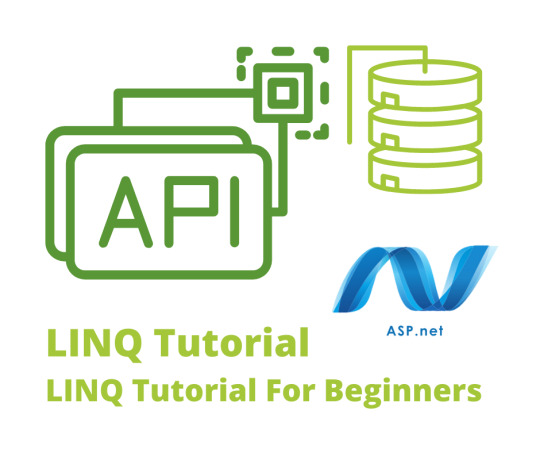
LINQ Tutorial | LINQ Tutorial For Beginners Language-Integrated Query (LINQ) is a set of extensions methods on the top of the .NET Framework. LINQ allows a developer to query data from different data sources (like collections, RDBMS, XML) by using a uniform API and syntax.
0 notes